Figma is essential in UI/UX design
Coding-first approaches also have their role.
We’re in the era of very hot takes on design—where, in an attempt to feed the algorithm, rack up likes, or sell courses, people are making bold, attention-grabbing claims about design, tooling, and the industry. Lately, the target has been Figma: “Figma is dead.” “There’s no reason to use Figma anymore.”
These short-sighted statements lack context and nuance, two qualities that make for meaningful discussions but seem to be in short supply these days.
If you’ve been reading everyday ux for a while, you know I’m all for designers using AI tools to code—no surprises there, but replacing design tools entirely with AI? We’re just not there yet.

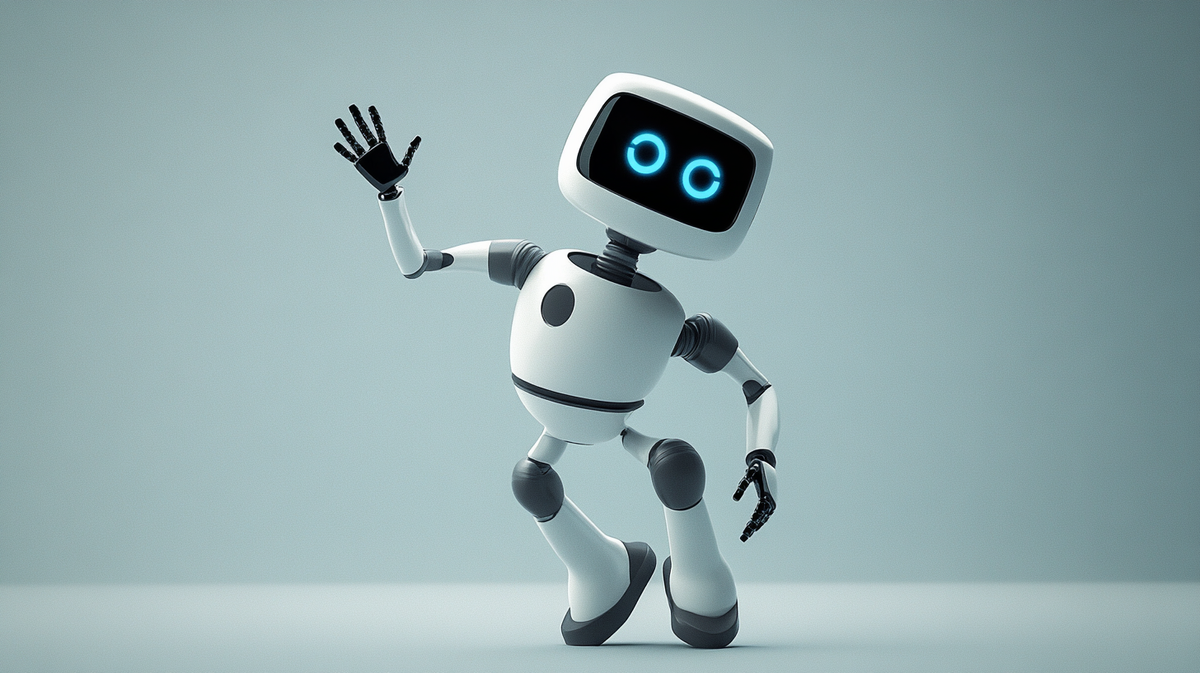
That said, we shouldn’t cling to tools or processes just because they’re familiar. Technology moves fast, and part of being a great designer is knowing when something has become outdated—or when a new approach is worth exploring.
The points in this article aren’t rules—they’re ideas and advice. The best way to find what works for you is to experiment. Try new things, challenge assumptions, and see for yourself.
There’s a time and place for code, and there’s a time and place for design tools.
I use Figma as the example in this article, but while it may be the industry leader, it’s not the only option. If you use something else, swap Figma out for your tool of choice—the point still stands.
With AI-generated code on the rise and more teams shifting toward code-first approaches, some argue that Figma is becoming obsolete. However, Figma remains a crucial tool for product design, especially when working with teams, defining new experiences, and maintaining alignment.
At the same time, design tools must evolve to stay relevant. The demand to go straight from Figma designs to production-ready code is growing fast, and the pressure to streamline this process is shaping the future of design tooling. New integrations, AI-powered automation, and developer-focused workflows are all pushing Figma—and other design tools—to bridge the gap between design and code more seamlessly than ever.






