Today, I’m sharing a technique I use to build the foundation of my presentations, a process I call “scaffolding.” Scaffolding helps me create a solid structure before diving into the script or final design. In this example, I’ll explain how I used this technique for a 3-minute pitch in an innovation competition, where my idea was shortlisted for the People’s Choice Awards. I’ll adapt the content since this was a work project, but the storytelling techniques remain the same.
In addition, I’ll show you how to use simple yet powerful storytelling techniques to create a compelling pitch and sell your ideas. I won’t show you the exact script or final presentation, but you can practice these techniques and apply them to your own presentations.
If you’re interested in diving deeper, check out the post (for paid members only), which explores these techniques further using real examples.
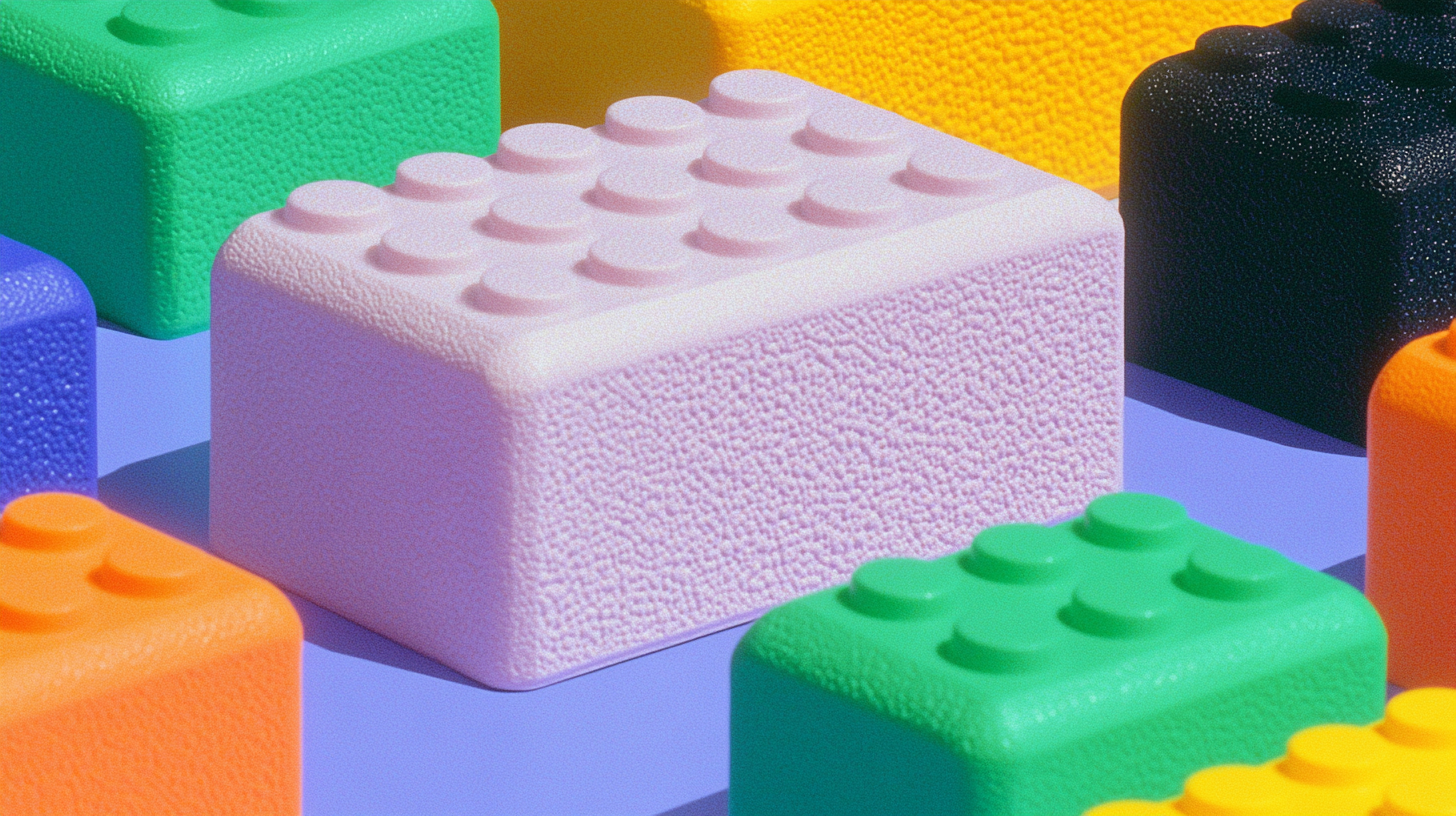
Starting a presentation is hard
Creating a presentation from scratch can feel daunting. Figuring out where to start, what points to include, and how to structure your story can be overwhelming. That’s where scaffolding comes in.
So, what is scaffolding?
Scaffolding is a basic framework for your content
whether it’s a presentation, design, or written piece. It allows you to approach presentations in manageable steps, helping you shape a compelling story while keeping your core message front and center. By creating this structure, you can clarify your ideas, focus your story, and make intentional choices about each section. Scaffolding lets you see the bigger picture and make purposeful decisions about messaging and content flow.
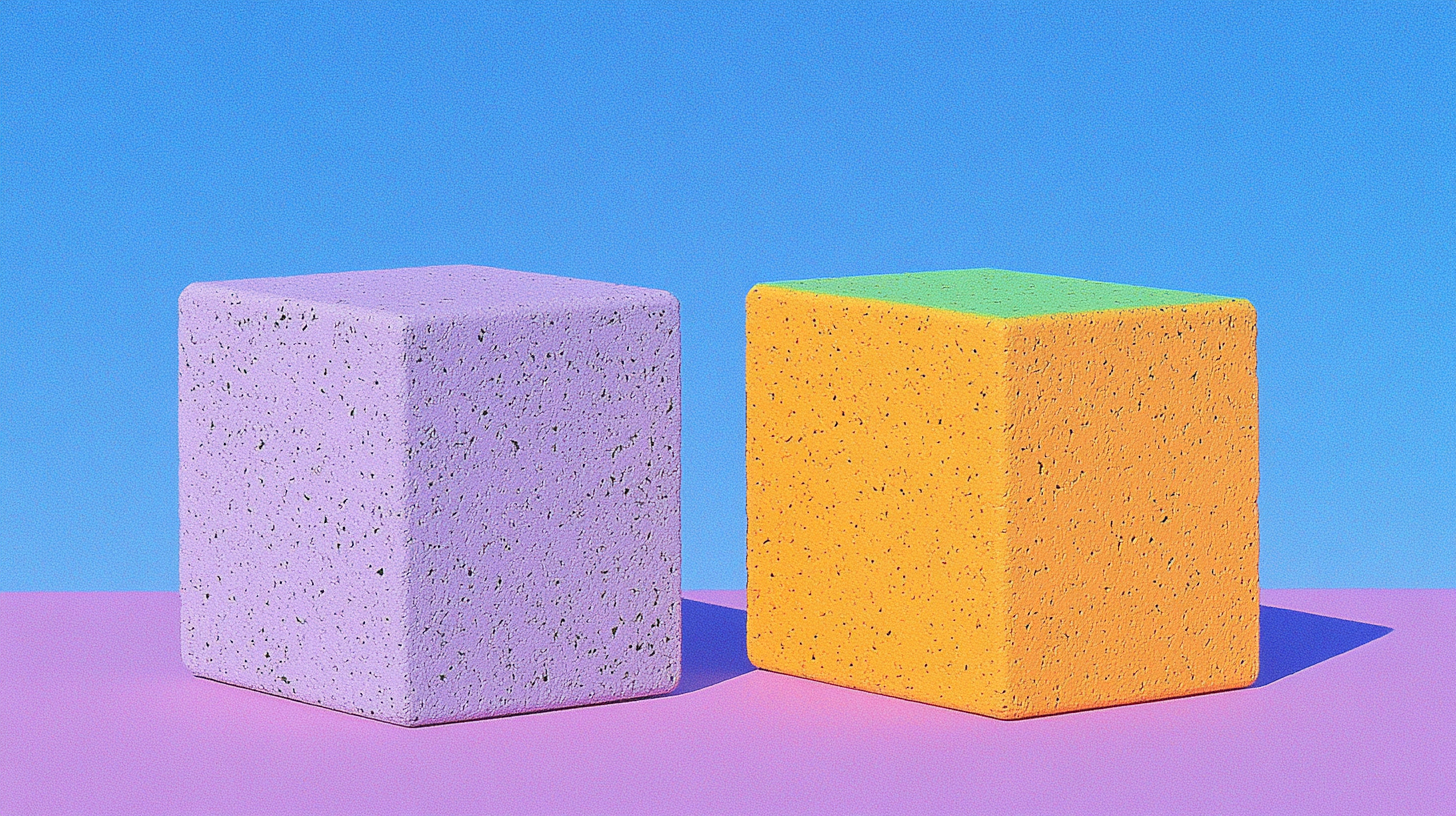
My scaffolding process
Here’s how I use scaffolding to create a structured, story-driven presentation:
Outline the presentation
I begin by listing key bullet points to capture the main points I want to cover. This stage involves clarifying my ideas without worrying about the order or delivery.
Here’s an example:
-
Introduction
- What is the platform, what it covers
- Alex and Jess roles, and broader team
-
The problem we’re solving
- Problem statement
- Why is this a problem (current content and the gaps)
-
The user/customer
- IT Managers & Implementation Specialists
- What we know about what they need
-
The internal problem
- Teams require guidance on how to effectively showcase the capabilities of their features and communicate how they fit into the larger ecosystem to improve sales.
-
The opportunity for the company
- Organize our information around value
- Translate how to unlock value with tangible actions
-
The opportunity for you
- This platform gives you the opportunity to effectively showcase your capabilities
-
How we’ll address the opportunity
- New content, use cases, how-to-guides, and case studies
- First release, use cases, here’s an example
-
The process
- We’ve made it as easy as possible to write content
- Here’s how
-
The broader vision for the platform
- Where we are now, where we want to go
- Features, tooling, and content
-
Closing
- Be a part of this exciting opportunity!
Organize and sequence the points
- Next, I sequence these points logically and align them with storytelling techniques. This alignment creates a narrative and provides a framework for my slides/presentation.
Choose storytelling techniques
- I often use techniques like “The hook,” “The villain,” “Building anticipation,” “Connecting to a larger vision,” and “Show, don’t tell.” These techniques become placeholders for empty slides in Figma (or Google Slides) and guide the narrative flow.
Map techniques to slides
- With each slide mapped to a technique or key point, I start fleshing out the specific message for each (for example, a slide for “The hook”).
Write the script
- Once the structure is solid, I draft a script for each slide, jotting down what I want to say. I keep these notes in a notepad off-screen for easy reference during the presentation. This stage helps me polish the storytelling elements and visualize how everything will come together.
Here’s an example of the talking points I prepare for a single slide; I create a set like this for every slide in the presentation:
Workshop Slide 5: Why this discussion is important now
- Why this discussion matters now: significant economic shifts are impacting our work lives.
- Companies are pushing to achieve more with fewer resources, increasing job strain and burnout.
- Even in good times, jobs often fall short of our expectations.
- Limited opportunities can hinder personal and professional growth.
Design and iterate
- Finally, I design each slide, test the flow, and refine the script until the presentation feels polished and cohesive.
While this process works well for me, the most important thing is finding a system that makes storytelling accessible and manageable for you. By following these steps, you create a presentation that’s both effective and easy to build upon.
Why storytelling techniques matter
Great presentations blend compelling content, storytelling, confidence, and active audience engagement. Mastering all these areas takes intention and consistent practice, but integrating storytelling techniques helps you make a powerful impact right from the start.
When building a presentation, storytelling techniques can improve how you deliver and frame your content and help you connect with your audience on a deeper level.
Next, I’ll discuss the storytelling techniques I used in my pitch and show how you can use them to enhance engagement in your presentation.
Example scenario
Imagine onboarding new hires with a simple, AI-powered checklist—no complex systems, no confusing training—just an effective, guided checklist that streamlines the entire process.
These examples will give you a clearer picture of how storytelling can make your message more compelling and engaging. Let’s see how these storytelling techniques come together in a real-world example.
1 - Start with a powerful hook
Begin by painting a vivid picture: “Imagine a world where onboarding new hires takes just a few clicks. There is no endless paperwork or complicated training modules—just one seamless checklist powered by AI.”
- This technique immediately engages your audience and sets the stage for future benefits.
2 - Create a villain
Introduce a “villain” to create tension and make your solution more desirable: “Many companies struggle with chaotic, inefficient onboarding processes. HR teams are constantly overwhelmed, new hires feel lost, and productivity suffers.”
- By personifying the problem, you build tension and make the benefits of your solution more enticing.


